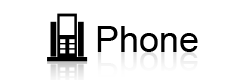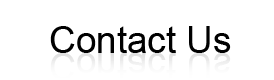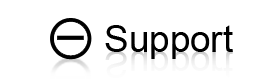TV Support

FAQ (Frequently Asked Questions)
Other support topics:
Having trouble with your TV? We are here to help and get you back to watching your favourite program as quick as possible. Have a look through the F.A.Q. below and if you cannot find a solution to your problem, give us a call at 519-879-6527 or 1-800-563-1954.
Q: What do I do if my remote is not working?
A: First change your batteries and try again. If you have a second remote that looks the same from another box, try it to determine if it's the correct remote. If the other one works, then there must be an issue with your remote so please call our office for replacement.
Q: You have turned to a channel and only see a black screen?
A: Ensure that all equipment is turned on. If it is on and the screen is still black, try turning to
Channel 03 on your digital set-top box. You should also ensure that your TV/VCR is tuned to the correct input setting.
Your television and/or digital set-top box may be plugged into an outlet that is controlled by a wall switch. Try removing the power plug
and connecting it to an electrical outlet that is not controlled by a wall switch.
To reboot your digital set-top box, follow these steps: Try rebooting your digital set-top box by simply unplugging the power cord.
Wait about 10 seconds, then plug it back in again. Wait for the time to appear in the display. (This may take up to 5 minutes).
When the time has appeared, turn on your digital set-top box by pressing the power button on the front panel.
NOTE: You may have tuned into a sports channel with a temporary blackout. Try another station to be sure the service is on or off
Q: Why is my picture pixelating?
A: Possible weather conditions where signal is being received. Example: rain clouds blocking signal. Connections inside or outside of your home not working properly. Please call our office to help you during this time.
Q: Why does the picture appear on the television, but there is no sound on any of the channels?
A: Here are some steps you can take to troubleshoot the issue:
A. Ensure that all applicable home entertainment components are powered on. Check the following: your Digital set-top box, TV, VCR, stereo,
surround sound receiver and other components.
B. Ensure that the MUTE option is not selected on any of your home entertainment components. Check the following: Your Digital PVR Box, TV,
VCR, stereo, surround sound receiver and other components.
C. Ensure that the volume is turned up on all of your home entertainment components. Check the following: Your Digital PVR Box, TV, VCR,
stereo, surround sound receiver and other components.
D. Your television stereo or surround sound receiver may be tuned to the incorrect output channel or may be using the incorrect input selection.
E. Try rebooting the Digital set-top box.
D. Call our office to help you.
Q: Why do my channels appear all snowy?
A: Verify that your TV is set to the correct input or channel (channel 03, Component, HDMI, Video) using your Input, Source, or TV/Video button located on your television remote control. Once verified, ensure your Digital set-top box is powered on. If you have a box that displays the time, you must also ensure that the power icon is on.
Q: Why don't I see shows on this sports channel?
A: You may be tuned to a sports channel that does not show programming all the time or it has a temporary
blackout for that specific time.
In broadcasting, a blackout is when certain programming, usually sports, cannot be televised in certain areas. The blackouts are local restrictions
enforced by the major league sports organizations to protect the local teams' broadcast rights.
National broadcasters like ESPN have exclusive distribution rights to some events. Sports blackouts and game availability are controlled by the
leagues, associations and broadcasters that purchase the rights to broadcast individual games. To protect their rights, blackouts must be put in
place to enforce the restrictions mandated by them. This enforcement applies to Major League Baseball (MLB), Canadian Football League (CFL),
National Football League (NFL) and National Hockey League (NHL). E.g., Sportsnet owns the regional broadcast rights for the Canucks, Oilers,
Flames and Senators regional games and may only broadcast these regional games into each team's respective regional territory.
Q: Do I need a special TV to be able to watch TV in High Definition HD?
A: Yes. You need a High Definition Television (HDTV). These TVs are specially made to view HDTV signals and have component inputs to connect to an HD digital set-top box.
Q: Why is my service(s) not working?
A: Possible reasons why your service(s) is not working at the moment:
1. You did not pay your bill.
2. There is a current outage in your area or hydro is off in the area that effects your service, our provider has issues with
networks, sun spots in Spring & Fall, accidents in area, blown fuse from power surges, a possible storm in Otterville or Toronto
where source feeds are, but please always call our office to be sure.
Q: How do I restore channels to my Standard Digital Box?
A: Using your TV remote: (Note: only applicable to Basic DTA boxes)
1. Press Menu.
2. Press OK on installation.
3. Enter 0000 (4 zeros’s0).
4. Arrow down number to #3.
5. Press Ok button.
6. Press OK on reset type All.
7. Highlight Yes to the question.
8. Press OK.
9. The Standard Digital box will continue to update and then complete restoration on channel 2. Now you can verify
that your new channels have been added.
Having trouble operating your TiVo® remote controller? Get to know your remote better with the
Using Your TiVo® Remote Control
digital guide.